
How to design a custom t-shirt for your cafe, bar or restaurant

If you are thinking of opening a cafe or already have one and would like to design an engaging t-shirt for it and don’t know where to start? Then this tutorial has you covered.
A custom t-shirt for your bar, cafe or restaurant has many advantages. It creates a sense of identity and team spirit amongst your staff. You can give them away or sell them to loyal customers and it’s a great way of advertising your business around town. Most of all it makes your business look professional and comes with tax benefits in the form of a deducation. Would your customers prefer to go somewhere with sharply dressed staff or a business where they can’t even tell if someone’s an employee or not?
Getting your small business its own uniform may seem like a daunting or expensive task but I’m going to show you how easy it is and you don’t even need to hire a designer you can do it yourself in minutes.
What do I need?
We’re going to show you how to design a simple yet striking design. Feel free to reproduce the design for your business or use it as inspiration.
We’ll use the oShirt app for this tutorial (available on iOS/Android). oShirt is a t-shirt designer app for your phone or tablet that helps you create amazing designs that normally require design skills. It is full of fonts, shapes and images that can be used in your design and when you’re done you can order straight from the app. No need to deal with garment specs, print shops or minimum order requirements. Buy one or one hundred tees.
You can follow this tutorial using Photoshop or similar tools but most steps are will take longer and you will need to scour the internet to use the fonts, shapes and images used in the tutorial.
Let’s make something great
- Open the app and choose your garment. We’re going to go with a unisex tee but there are options in the app for women’s tees, sweatshirts and hoodies that would also work well. We’ll start with the default white tee but you can tap the color icon at the bottom and select black (or you could go for a primary color like blue, green or red for this tutorial).
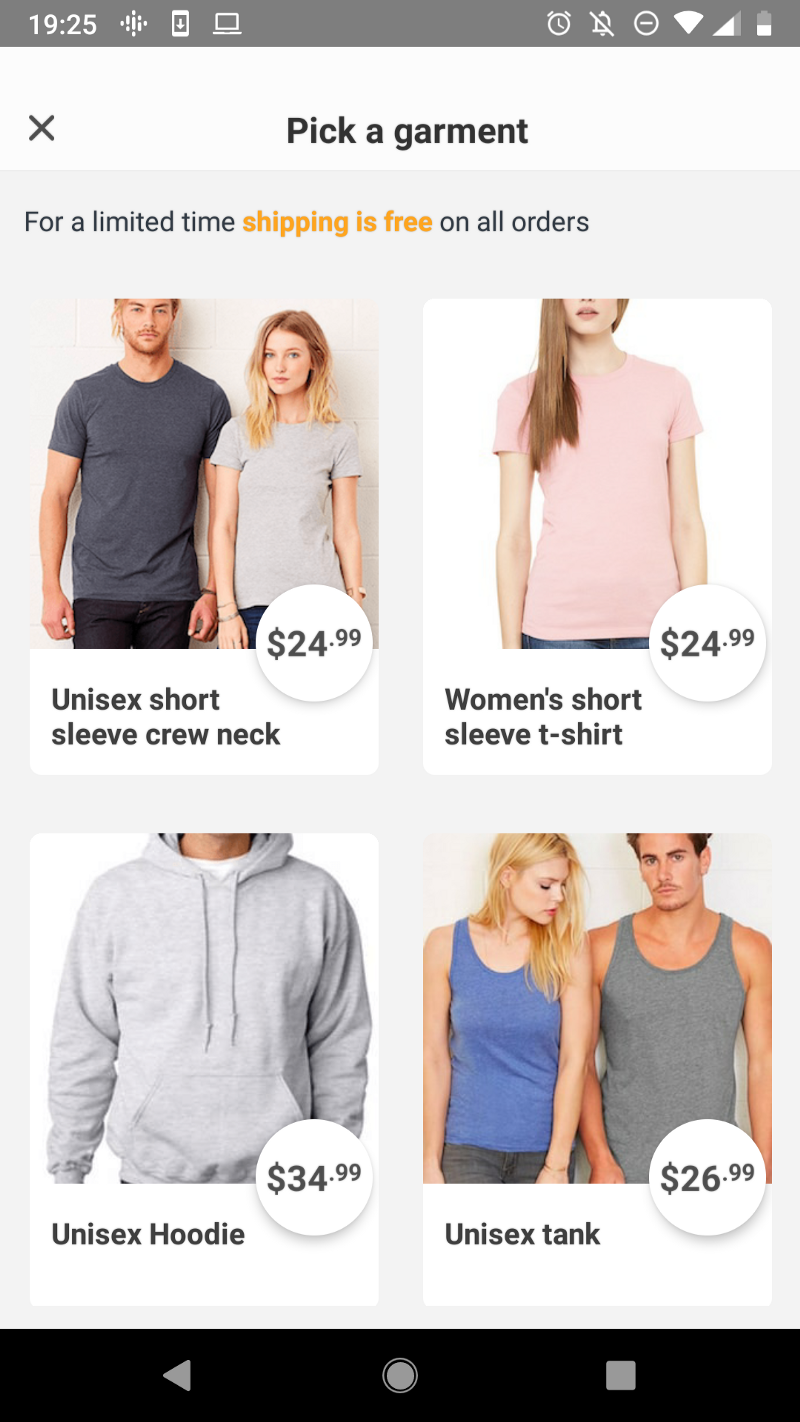
- We now want to use the shape option to add something that symbolizes coffee. Luckily we have plenty to use but if you can’t find something then you can use the power of Google search in your browser to download something then add it from the photos menu.
- We picked this abstract line art that looks both smokey and seductive. It screams order coffee when looking at it. If you used the same shape as us use a two finger pinch rotate to tilt it slightly so we get that Nike swoosh effect.

- Now we’re going to add the business name. Our fictional coffee shop is the Cafe Cairo.
- Let’s choose a font that matches the svelte, yet rounded feel of the shape. We went with Comfortaa and then used the style menu to make it bodlder but Walter Turncoat would also work nicely here

- Our cafe was established in 2017 so we’re going to add that but you could just as easily add a slogan, your location or your specialty instead.
- Again we use pinch zoom or the handles to reduce the size. We can also zoom in using the zoom control at the bottom right of the screen and check what everything looks like at a larger size. We used a different font this time, Lato, it complements Comfortaa quite nicely. Remember these fonts are available in the app but if you’re following along on a desktop design tool you can download these fonts from google fonts.

And you’re done! That’s one professional looking custom shirt designed in less than 10 minutes in oShirt. Click done, choose your size and quantity and you’re ready for your shirt to be on its way to you.
If you’re not convinced with white then it’s two steps to switch colors:
- Tap the t-shirt color button (tip: make sure nothing else is selected) and choose a darker, possibly primary color like black, red, navy or green.
- Tap each of the elements in turn then color and select white

And you’re done. A new variant of your design in just a few seconds. Use this one or order multiple colors. Have you thought about different colors to differentiate back of house staff vs servers?
If you haven’t already make sure you download the oShirt app and start designing!